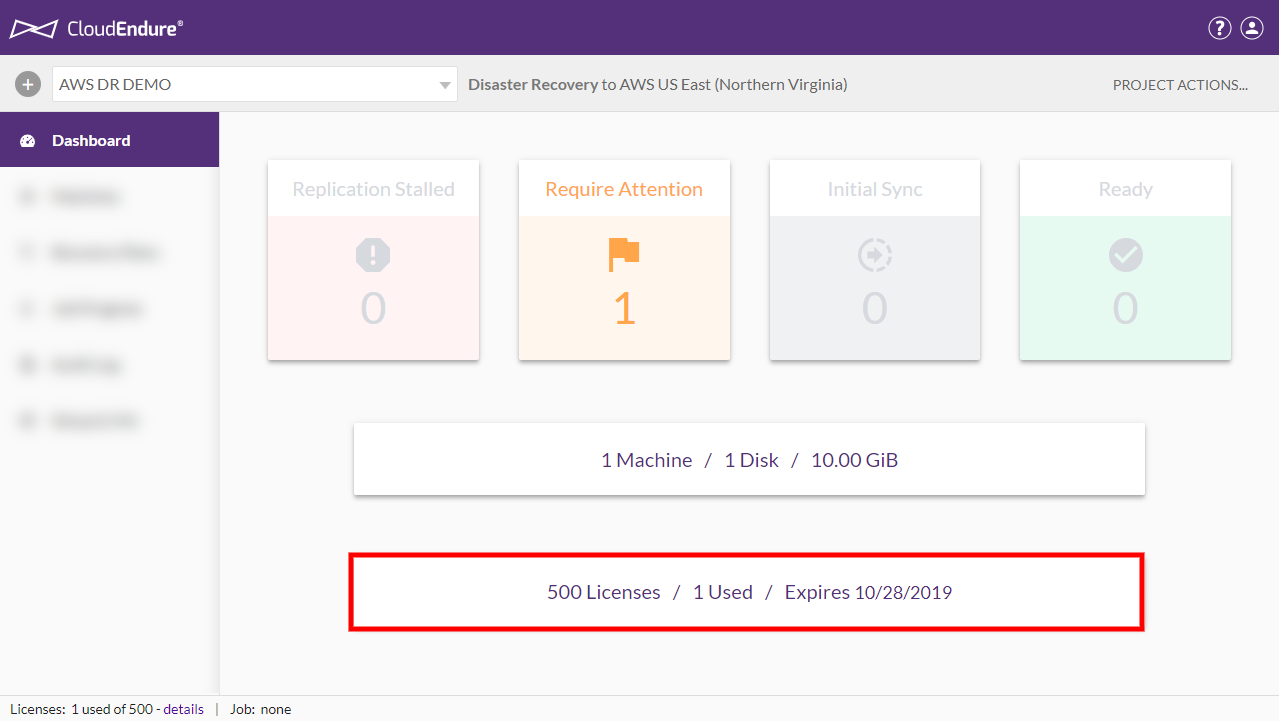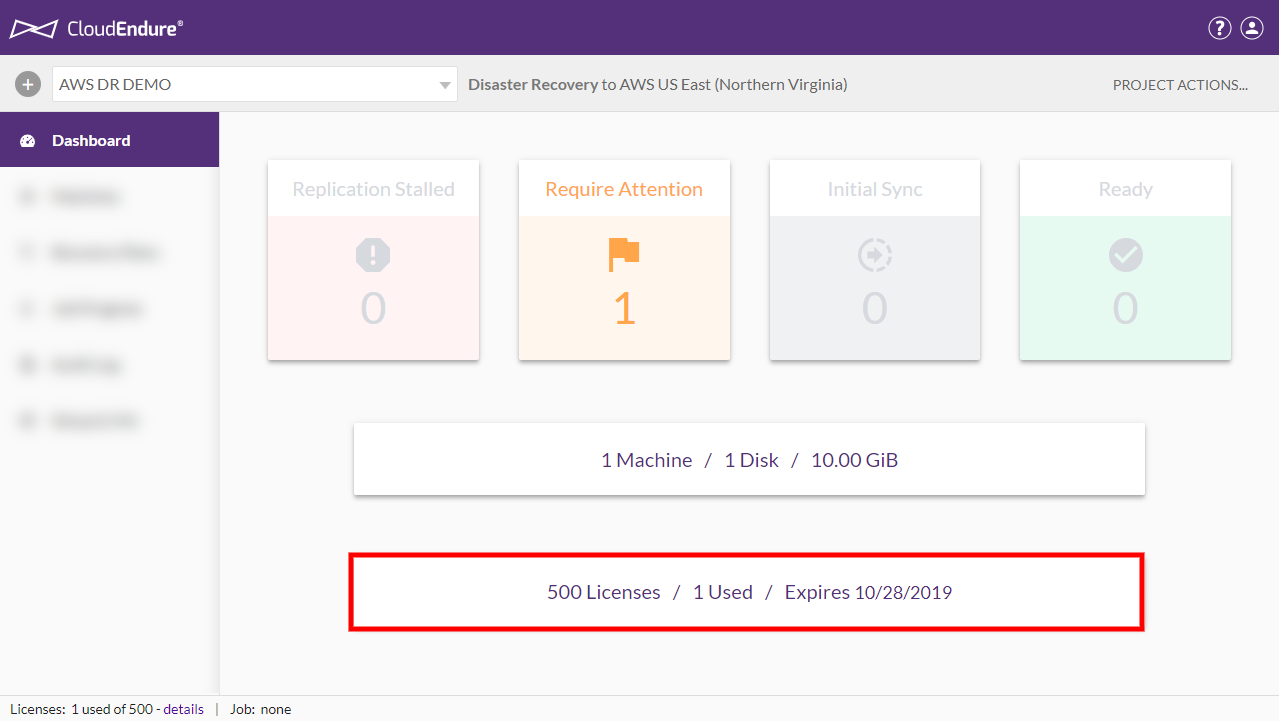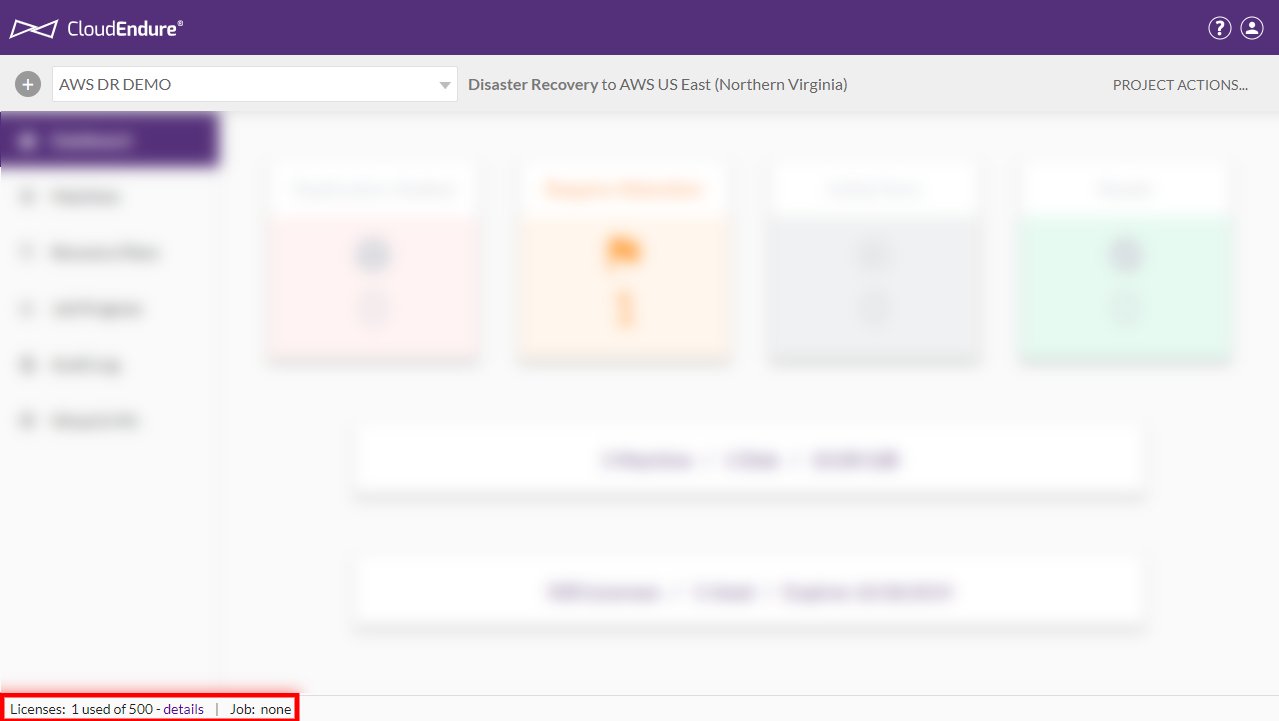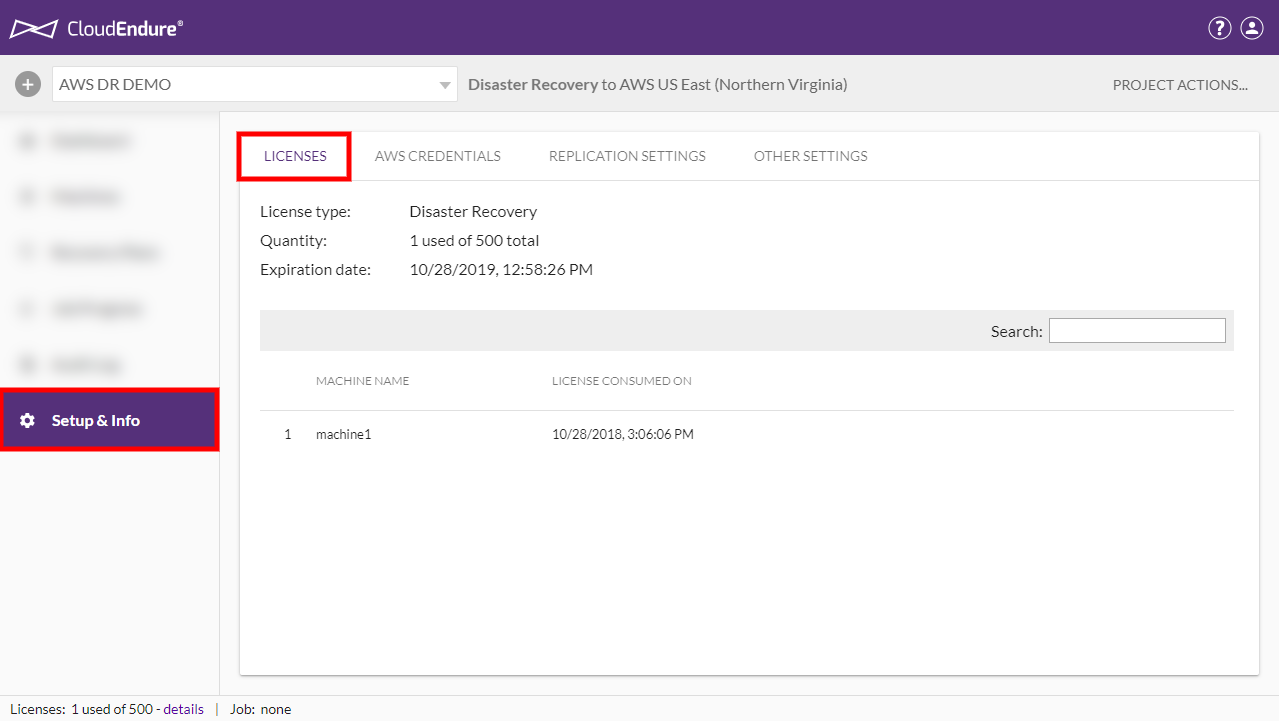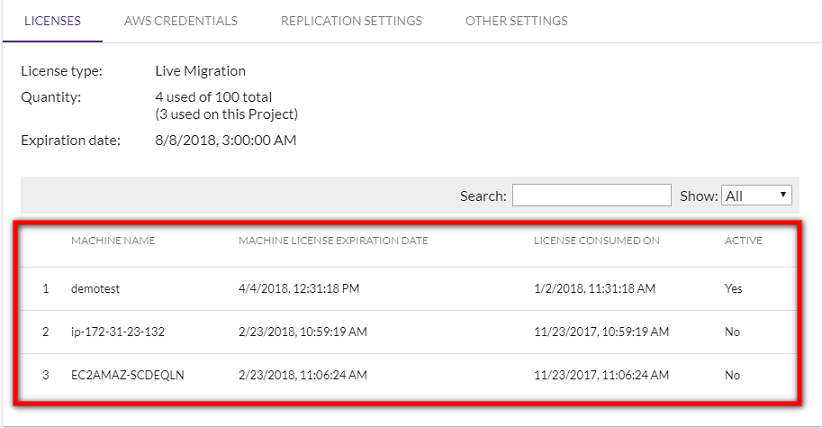The CloudEndure Account The entity that signed up with CloudEndure. is defined by the following criteria:
- Multiple Users, managed by an Account Admin The User type that has full User management and Project control. . Each User has a single Sign In credential for using the CloudEndure User Console CloudEndure SaaS User Interface. A web-based UI for setting up, managing, and monitoring the Migration and Disaster Recovery solutions. .
- One or more License Allows the installation of the Agent on one machine. One License enables one Agent. Licenses are a part of the License Package. Packages.
- One or more Projects A Project is the basic organizational unit for running a CloudEndure solution. . One Account The entity that signed up with CloudEndure. can have only have Project A Project is the basic organizational unit for running a CloudEndure solution. that apply to the same solutions - CloudEndure Migration The CloudEndure solution that allows you to move data, applications, and other business elements from an onsite network or a cloud environment to another physical location or cloud environment. or Disaster Recovery The CloudEndure solution that enables the recovery or continuation of vital technology infrastructure and systems in case of a crippling event. . The maximum number of Projects A Project is the basic organizational unit for running a CloudEndure solution. in an Account The entity that signed up with CloudEndure. is 100.
Note: If you want to increase the number of Projects in an Account beyond 100, contact CloudEndure support.
To create an Account The entity that signed up with CloudEndure. , register to CloudEndure, as described in the next section.
License Packages
- Type of solution – either Migration The CloudEndure solution that allows you to move data, applications, and other business elements from an onsite network or a cloud environment to another physical location or cloud environment. or Disaster Recovery The CloudEndure solution that enables the recovery or continuation of vital technology infrastructure and systems in case of a crippling event.
- Number of licenses.
- Expiration date of the package
- [ Migration The CloudEndure solution that allows you to move data, applications, and other business elements from an onsite network or a cloud environment to another physical location or cloud environment. Only] The expiration date of a single license from the start of usage.
Note: Accounts registered through the AWS Marketplace are automatically assigned licenses.
Dashboard - view the number of allocated Project licenses, the number of used licenses, and the expiration date of the License Package:
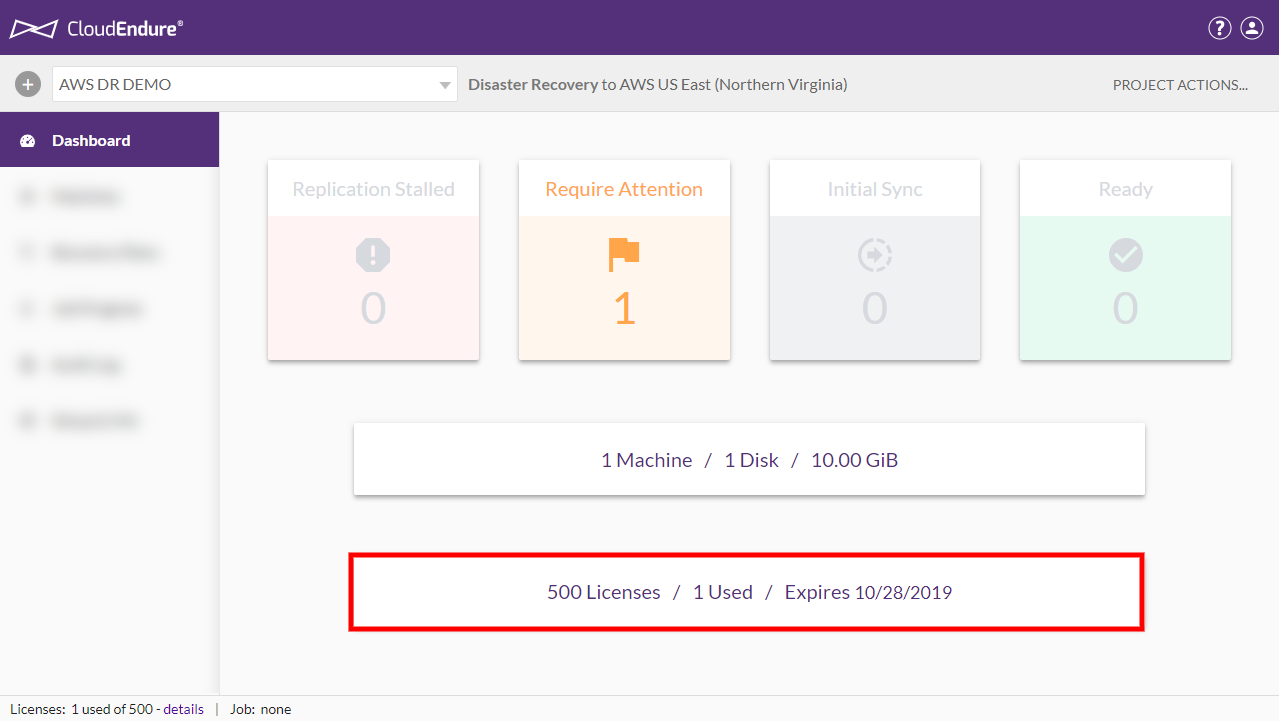
Status Bar – view the number of allocated and used licenses in the Project:
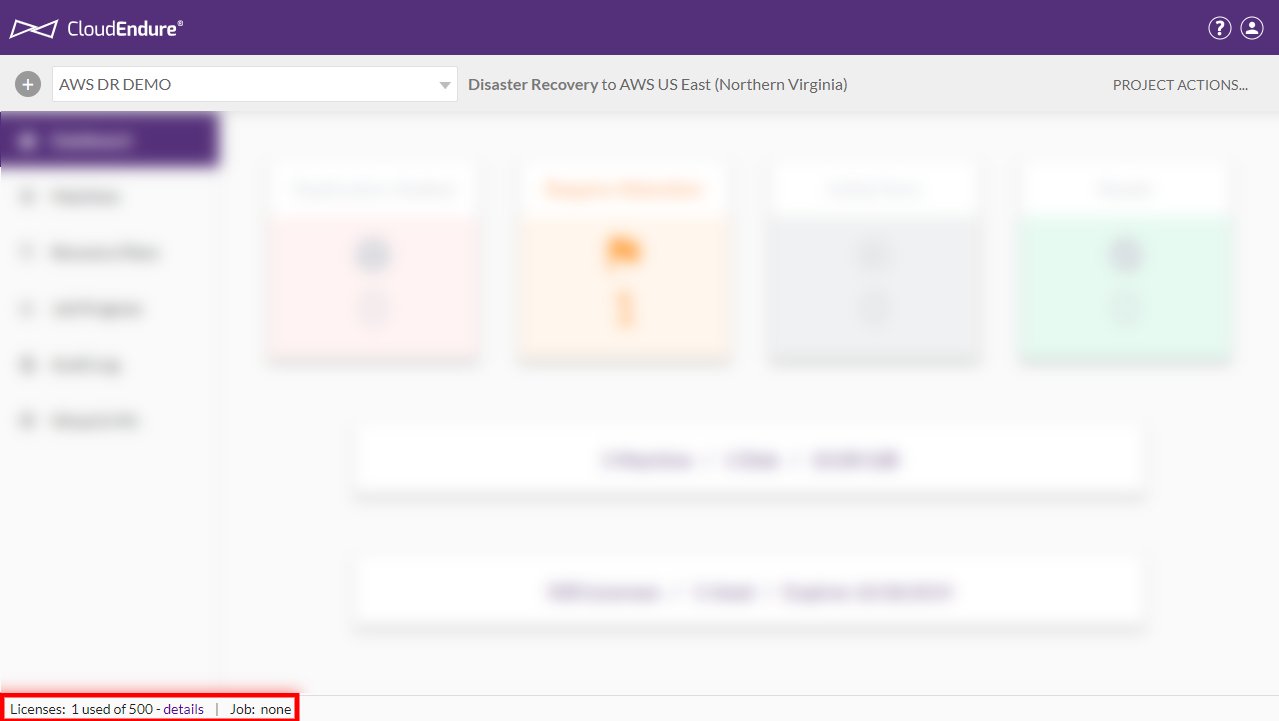
- You can access the Licenses tab by clicking on the Licenses info in the status bar or by navigating to Setup & Info > Licenses. The Licenses tab that provides additional information about the licenses in the selected Project.
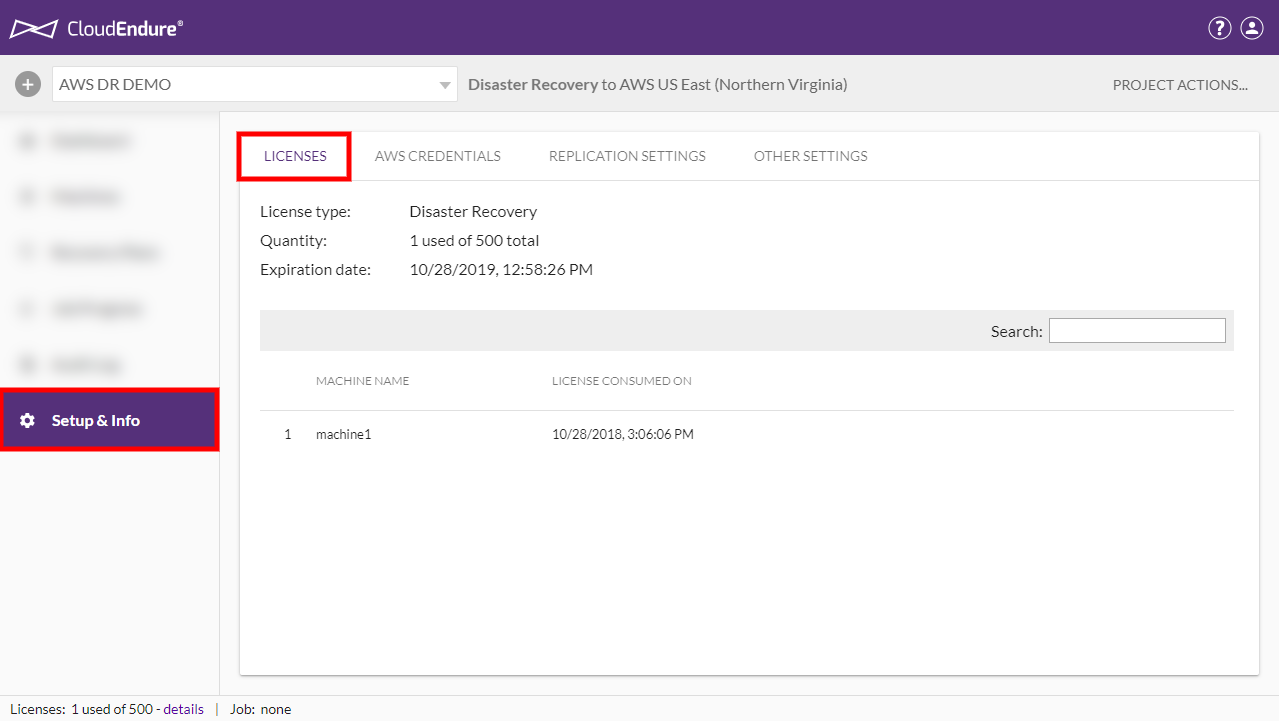
- MACHINE NAME – the name of the replicated Source machine that consumed the used license.
- ( Migration only) MACHINE LICENSE EXPIRATION DATE - the expiration date of a single license from the start of usage.
- LICENSE CONSUMED ON - the date on which the Agent was installed on the machine.
- ACTIVE – whether the machine is a part of the CloudEndure Project (machines that have consumed a license but been removed from a Project do not count as Active.)
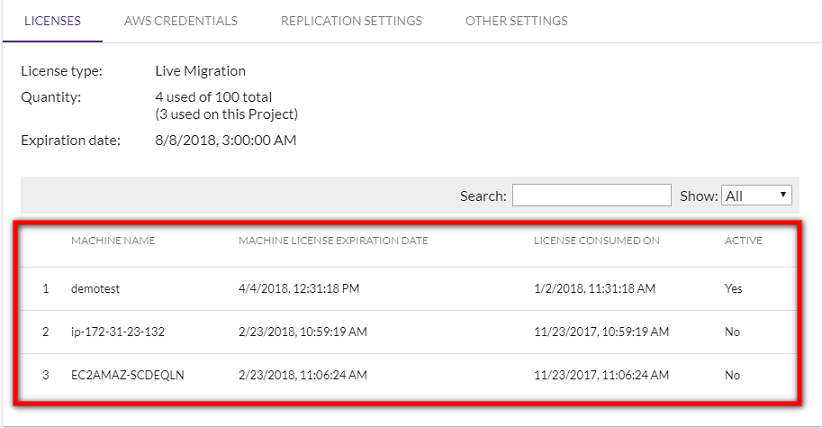
Expiration Dates of License Packages
Note: If you pause Data Replication on a machine for which the license has expired, you will not be able to resume it.
Note: If you wish to stop Data Replication after license expiration, you can always do so by either:
1. Navigating to the Machines tab, selecting Machine Actions, and selecting the Stop Data Replication option to fully stop replication.
2. Navigating to the Machines tab, selecting Machine Actions, and selecting the Remove X Machines from Console option to uninstall the CloudEndure Agent and fully stop replication.
3. Uninstall the CloudEndure Agent manually from the Source machine.